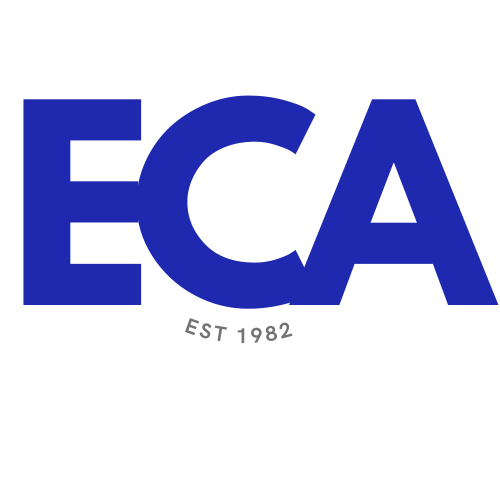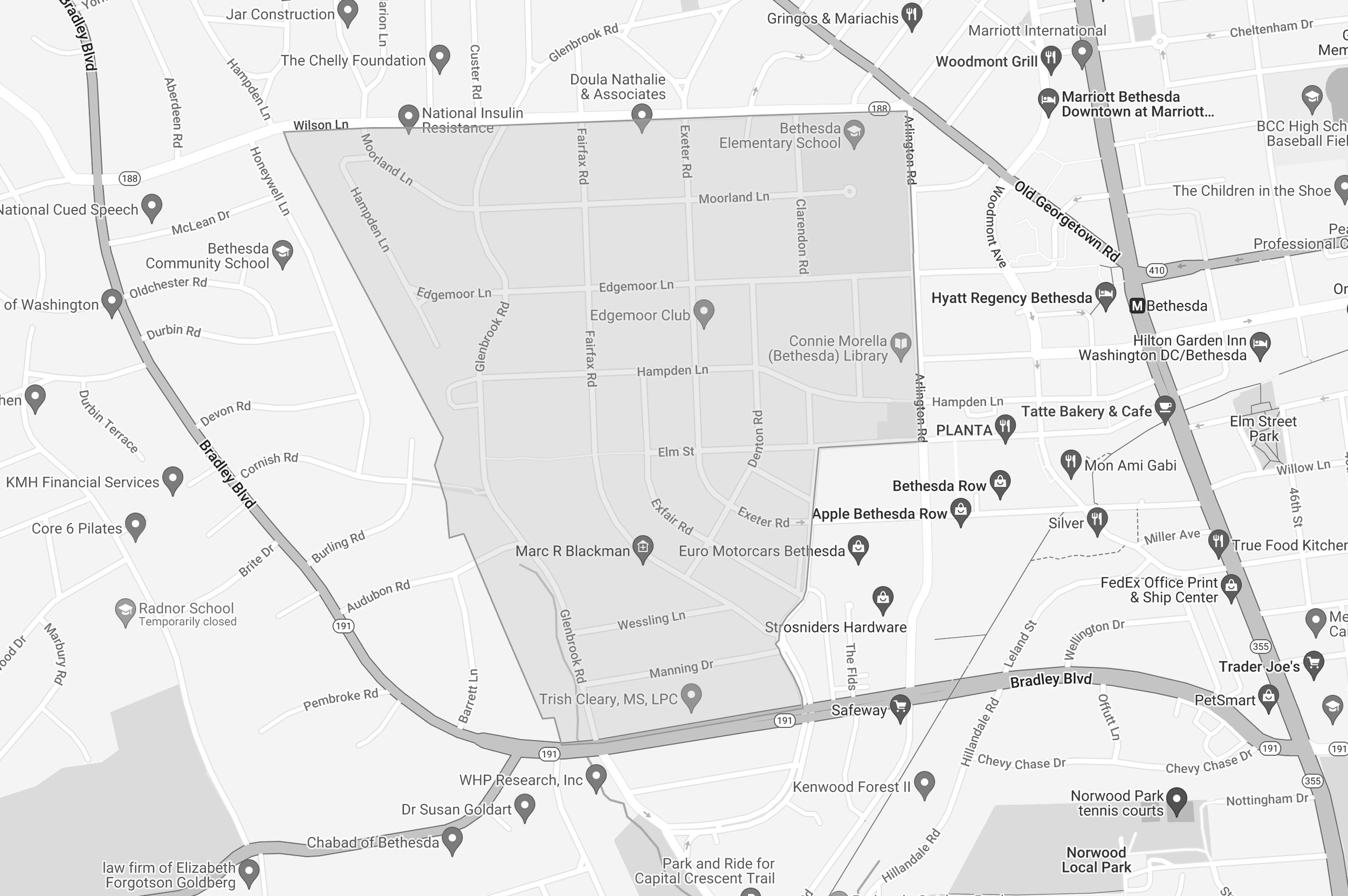
Neighborhood Directory
The ECA produces the "ECA Neighborhood Directory" for its supporters (that is, Members who support the ECA by paying voluntary annual dues). The Directory includes listings for each household in the area served by the ECA.
The directory is available in three forms:
A Printed Paper Directory
An Online Directory
A Directory Mobile App
Paper Directory. The paper Directory is an 8.5" x 5.5" spiral-bound book, which is updated, printed, and mailed to each supporter household (one per household) every year -- usually in the spring.
Online Directory. The web-based online Directory is the source for all of the information in the paper Directory and the mobile app. Information for most supporting households was provided by the homeowners for the directory. (For households that are not ECA supporters, we include information in the Directory that we draw from other available public sources.) Scroll down to learn how to use the Directory and update your household information.
Directory Phone App. There is a Directory mobile app for both iOS and Android phones. Search for "Membership Toolkit” in the Apple App Store or Google Play.
About AtoZ Connect
The ECA uses a company called AtoZ Connect (Powered by Membership Toolkit) to produce the Neighborhood Directory, the online Directory and phone apps. The company relies on advertising for revenue, so you will see ads with each version of the Directory. Although the ECA would prefer not to have advertising with the Directory, this allows us to manage the process much more easily and to reduce costs so that we can devote most of our resources to neighborhood projects and events. Businesses that advertise in the directory also help support the ECA. If you would like to advertise your business in the directory, you can find out how HERE.
Registering to Use Online Directory
In order to use the new online Directory and mobile app, you must first register with AtoZ Connect , follow the steps below. Even if you never expect to use the online Directory/mobile app, you may want to register anyway. It is the easiest way to update or revise your own household’s Directory listing.
Note: To register, you must use the email address that is currently listed for you in the Neighborhood Directory, exactly as it appears. (As you may know, Gmail addresses work with or without periods in the part to the left of the @ sign. But, for purposes of registering here, it makes a difference.) If the Directory does not include an email address for you, or if you don’t know what the email address is, or if you want to change the email address, please contact us by email and let us know what email address you would like to use. If you do not want your email address published in the Directory, it can easily be hidden (see “Update Your Household Information,” below), but you still need to provide an email address in order to use the online Directory and mobile app.
1. Go to https://eca.membershiptoolkit.com and click "Register/Login"
2. Under “New User?” click on "Create Account"
3. Fill in the name, email, and password information and then click "verify my email"
4. Check your email inbox for an email with a link to click in order to verify your email and complete the account creation. The link expires in 2 hours. If you do not receive the email, check your spam or junk folders.
5. Once you have verified your email address, log back in and finish the registration process.
Updating Your Household Information
Once your account has been created, log in and you should be at the "Your Household's Account Page." (If not, click on "My Account" on the menu on the left side). Then:
Complete the Homeowner and Child/Other Information forms.
Complete the Directory/Publish Preferences.
Note: You can choose to include or exclude any household information you provide from publication in the Directory. It is entirely up to you. But, the ECA strongly encourages residents to include at least some basic information in the Directory (e.g., names, home phone, email addresses,...) so that the Directory is helpful to other residents of the neighborhood. The information you provide cannot be found in an internet search, and is not disclosed, sold, shared, or otherwise used by the ECA, AtoZ Connect, or Membership Toolkit.
If you prefer not to register for the Online Directory, you can update your listing information by submitting an online form.
Using the Online Directory
1. Go to the home page https://eca.membershiptoolkit.com/home
2. Log in using your email address and your password
3. Click on “Directory” in the navigation menu on the left
4. Use the search box to look for the Directory listing you want. You can type in a name (Jones or Peter), a street (Hampden), or a street address (6632 Glenbrook).
5. To see and/or update your household Directory listing, click on “My Account,” then “Update Directory Information.”
If you have difficulty or if you have any suggestions for how to improve these instructions, send an email HERE.
Using The Mobile App
After completing the registration process (see above), use your email address and password to sign on to the Membership Toolkit app. You can use the app to update your household information, set your Directory Publishing Preferences, Pay Dues and, of course, view the Neighborhood Directory. The Directory search function is more basic on the mobile app, and currently only allows searching by a resident's name.